Dashify now has three 5-star reviews, with the third one coming in just recently!
Showing testimonials on a product’s website is a proven way to increase conversions. Not that I want to hyper focus on optimizing conversions, but it’s normal for a buyer to want to know what others think of a product. It’s a way to find out if the product is trustworthy and reliable, and if it’s even worth the time to try it out—assuming the testimonials are real. I think it’s shameful to make fake ones, but some people do.
Today I added two of the most polished reviews from WordPress.org to the Dashify website.
Here’s the before:
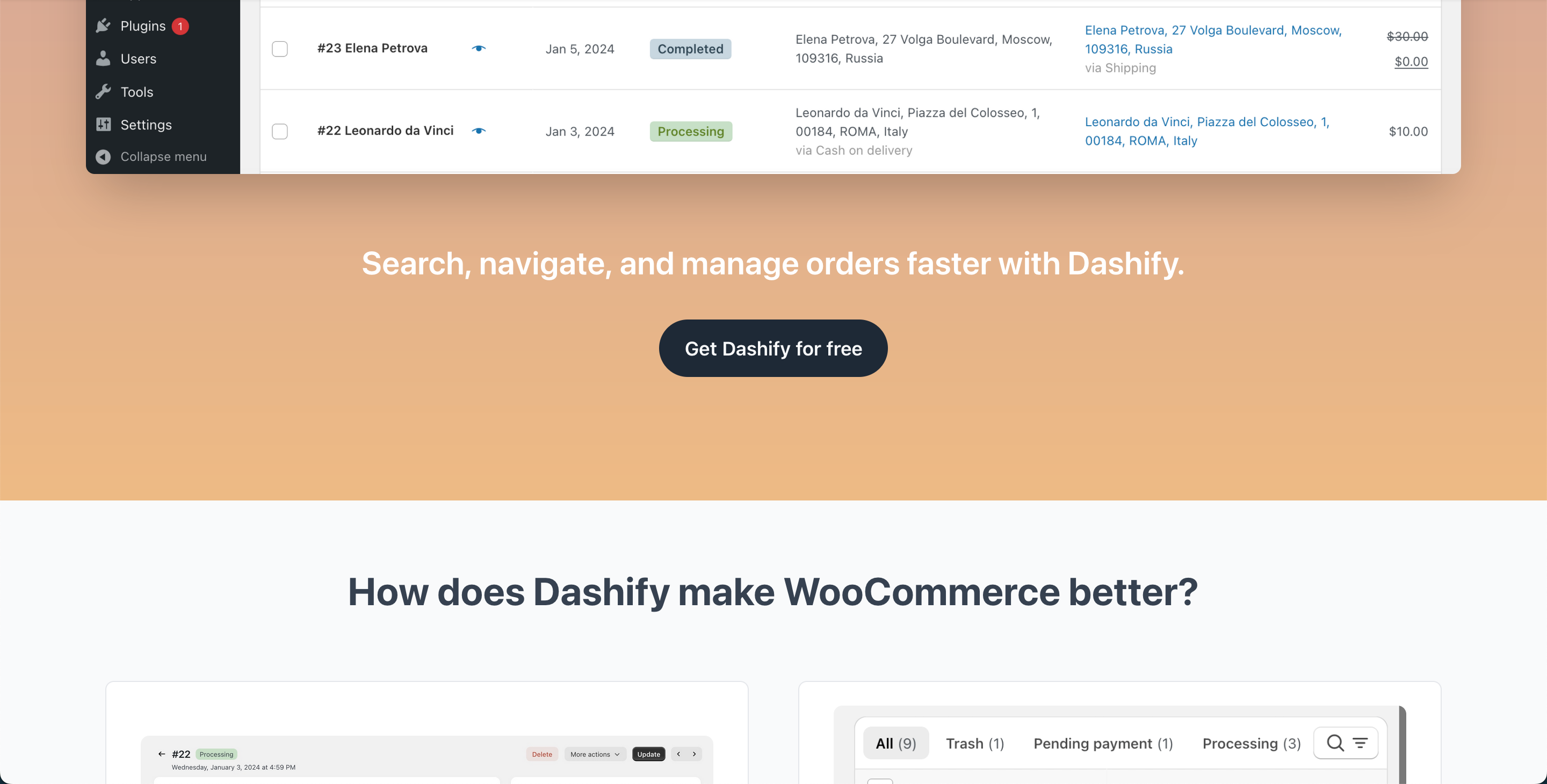
And here’s the after:
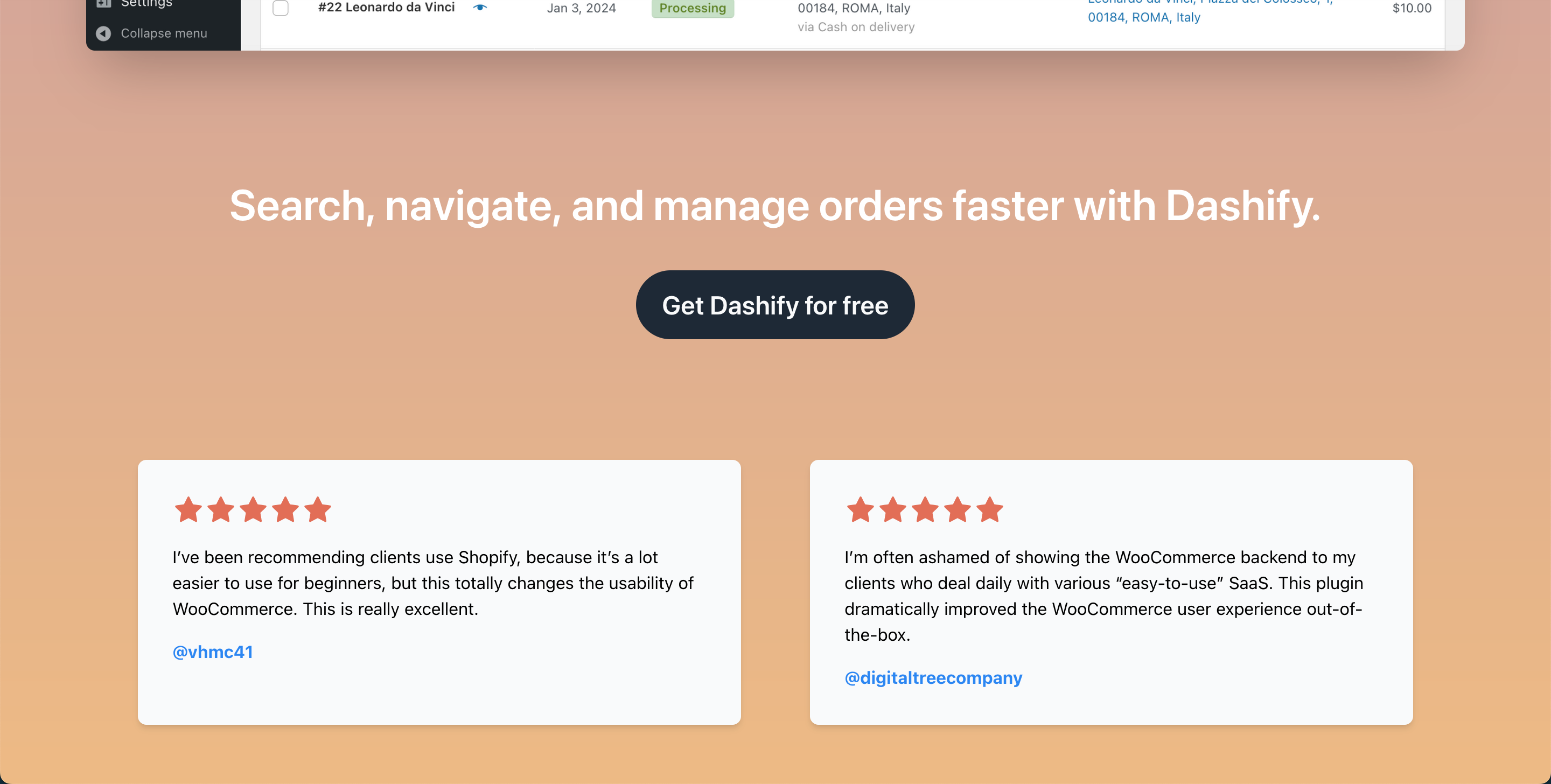
I also messed with the spacing and the size of the text and button above them since it didn’t look that great.
It’ll be interesting to see if this plus other tweaks I’ll make to the website in the coming weeks will get Dashify to 20 active installs.